High-Logic Products Keygen 1.1
RELEASE INFO
- Date: 2023-09-01
- Version: 1.1
- Type: Keygen
- File: Keygen.exe
- SHA256: DC81C7792E0655EB61D789204011047E7CBAE571DA553148E9F261AD735B94AA
CHANGELOG
- Added support for FontCreator 15.x, MainType 12.x and Scanahand 8.x

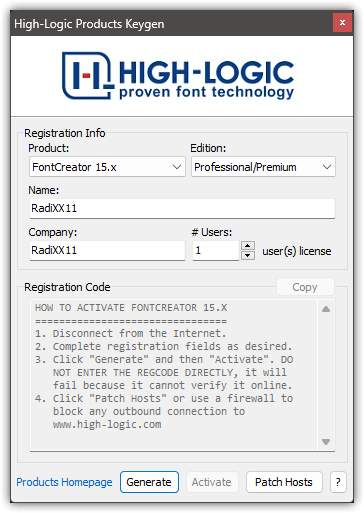
hi RadiXX11,
ReplyDeletewould it be possible to update FileMenu Tools 8.2.0 x64 patch?
Hi man,
ReplyDeleteI accidentally let MainType to calling home once and now my computer refuse to register without connecting to internet. Seems like it has been marked and I can only use offline keys prior to version 10. I tried to install and uninstall using revo and total uninstall without luck. Any suggestions?
Thanks.
See if this works for you:
Delete1. Uninstall the program.
2. Remove this folder, if exists: C:\ProgramData\High-Logic FontService
3. Open Registry Editor (regedit) and delete these keys:
- HKEY_CURRENT_USER\SOFTWARE\High-Logic
- HKEY_LOCAL_MACHINE\SOFTWARE\High-Logic
- HKEY_LOCAL_MACHINE\SOFTWARE\WOW6432Node\High-Logic
4. Install the program, use hosts patch or block with a firewall before run it.
5. Try to register it again with a new key.
Hello!
DeleteI have the same activation issues. I did exactly as you described to do, but the connection error persists. I'm using MainType 12.x with Win7 64bit. I tried to activate several times, completely cleared the registry for the High-Logic and MainType entries, without success. Maybe the problem is related with my old Windows? If yes, is there a solution for Win7?
P.S. I figured out that the activator does not work with MainType 64bit. The 32bit variant just registers fine, at first try.
DeleteFor example for MainType 64bit on Win7 64bit some registry entries remain unfilled, e.g. "V1D1"="", "V1D2"="", "V1D3"="", "V1D4"=""
Deletei have the same problem, it doesn't activate it
DeleteHow to activate Main Type? It will not accept regcode without online verification!
ReplyDeleteIf the app is blocked to not allow acess the Internet, it shouldn't try to validate it online. see this GIF:
Deletehttps://i.postimg.cc/CL0TDHN1/Wv-A32-ENqm-S.gif
In your case it means it was able to connect to the server to verify it in the first try. Try to uninstall the app (see steps in my comment above) and make sure to block the program using the hosts patch or a firewall, before run it.Then, try to register it again with a new key.
activation failed
ReplyDeletecannot activate this license. please make sure that:
-you are connected to the internet
-fontcreator is allowed to make outgoing connections in your firewall
the error was:
socked was: socked error # 10061 connection refused
try with fontcreator 15.x, maintype 12.x and scanahand 8.x
DeleteCant Activate Main Type Using Keygen. Activation Failed message Comming
ReplyDeleteKeygen does not work on x64. Workaround - Install x32 and use keygen, then install x64. I uninstalled x32 after (but not extra data files in uninstall option). Working well so far. If you are wondering why not just use x32 - it can't use all of your RAM. If you don't have many fonts just use x64 free or stick with x32.
ReplyDeletePlease brother help I forgot to patch my version and now I can't activate it no matter what I do, and I tried the methods above. I uninstalled everything but there still seems to be a way that it's identifying my system. :| Please good sir!
ReplyDeleteFollowed instructions to remove the folders and registry entries after uninstall and reinstall again , but Maintype still unable to complete registration need to access the internet message. Hosts also patched prior to installation and verified with hostsman. Just to feedback the author here that the keygen is not working for Maintype. Rest of other High-logic apps are OK though. Need to find the software component that initiated the internet connection when app starts and disable this somehow or totally ignore it.
ReplyDeleteHope this will be fixed at next release. Thanks!
DeleteDoing both these things in order worked for me. i genuinly needed this app since no ammount of windows rollbacks, trying to use nexusfont or fontbase, manually deleting font cache, etc, nothing was fixing my 3k+ font registry issues (all caused by missclicking on fontabse and it started installing 36.000 fonts without a second though and i had to kill the process since it doesn't let you cancel OR uninstall fonts directly, please never use that shitty software. it's pretty, that's all it is. if you have a big font archive, it will only bring you trouble.....and nexusfont works perfectly, but once fontbase messed up the registry, it would keep showing 33k font entries despite only having installed around 100 (the default windows ones...). Main type was the only thing to actually help fixing the registry, since not even cleaning every corner of my windows installation manually did any difference....Follow this two things in order if you are having issues activating it (it tries to force you online? do this):
ReplyDelete"See if this works for you:
1. Uninstall the program.
2. Remove this folder, if exists: C:\ProgramData\High-Logic FontService
3. Open Registry Editor (regedit) and delete these keys:
- HKEY_CURRENT_USER\SOFTWARE\High-Logic
- HKEY_LOCAL_MACHINE\SOFTWARE\High-Logic
- HKEY_LOCAL_MACHINE\SOFTWARE\WOW6432Node\High-Logic
4. Install the program, use hosts patch or block with a firewall before run it.
5. Try to register it again with a new key.
Keygen does not work on x64. Workaround - Install x32 and use keygen, then install x64. I uninstalled x32 after (but not extra data files in uninstall option). Working well so far. If you are wondering why not just use x32 - it can't use all of your RAM. If you don't have many fonts just use x64 free or stick with x32."
Thanks a lot to the users who shared their solution, it really saved my pc
Please Update Release for High-Logic MainType Professional 13.0.0.1344
ReplyDeleteTank YOU!!!
This comment has been removed by the author.
ReplyDeleteI am a very dumb person who has not sailed the high seas since 2009, but I got it to work and the maintype-parser.cmd by jetfir3 on github did the rest of the work for me. Bless yall, I would pay for it if I were a professional, but I am just a font hoarder. Cheers, merry christmas, happy chunukkah, cheery kwanza or just ...good monday.
ReplyDelete